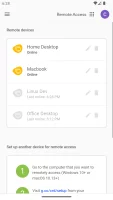Chrome Remote Desktop
Version: 1.5
Description of Chrome Remote Desktop
Securely access your computers from your Android device.
• On each of your computers, set up remote access using the Chrome Remote Desktop app from Chrome Web Store: https://chrome.google.com/remotedesktop
• On your Android device, open the app and tap on any of your online computers to connect.
For information about privacy, please see the Google Privacy Policy (http://goo.gl/SyrVzj) and the Chrome Privacy Policy (http://goo.gl/0uXE5d).
Show more
Information
Category:Tools
Latest Version:1.5
File size:1.37 Mb
Developer:Google LLC
Updated:24.07.24
Requirements:Android 5.0+
ID:com.google.chromeremotedesktop
Available on:Google Play
What's New with Chrome Remote Desktop 1.5
General fixes and stability improvements.
Похожие приложения

LEGO® TECHNIC™ CONTROL+
892.29 Mb

FPV.SkyDive
422.3 Mb

MadOut2: Grand Auto Racing
1.47 Gb

Minecraft FNAF 9 mod

eFootball™ 2024
2.58 Gb

Telegram
68.88 Mb

Sexy Girl Live Wallpaper
20.71 Mb

Project Sekai Colorful Stage! feat. Hatsune Miku
149.83 Mb
Reviews
We recommend